Philips Universele afstandsbediening met touch-sensitive 7,1 cm kleurendisplay
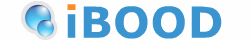
iBood overzicht

De salontafel in je woonkamer is voor het neerzetten van een schaal met iets te knabbelen en je frisdrank of kopje koffie bij het kijken naar de tv of een film. En niet om een heel arsenaal aan afstandsbedieningen op uit te stallen om een beetje overzicht te hebben. Met de iBOOD van vandaag krijg je weer een beetje ruimte op de tafel voor de dingen die er eigenlijk thuishoren. De Philips Prestigo is een slimme universele afstandsbediening met een full-color touchscreen die 300.000 apparaten kent, en er tot wel 20 bij jou thuis kan aansturen. Het 7,1-cm grote (240 x 320 pixels) full-color LCD-scherm is lekker prettig leesbaar, en het touch-gevoelige scherm geeft bovendien alleen de toetsen weer die je nodig hebt weer zodat je snel en makkelijk kunt navigeren. Met deze afstandsbediening kun je home entertainment-activiteiten met een druk op de knop starten in plaats van dat je elk apparaat apart moet bedienen. Druk gewoon op een activiteitenknop zoals 'Een film bekijken' en de Prestigo schakelt zelf de desbetreffende apparaten in, zoals de TV, DVD-speler en het home cinema-systeem. Het verlichte toetsenbord maakt het gemakkelijk om je apparaten ook in het donker te kunnen bedienen zonder dat je hoeft te zoeken naar de juiste knop, of de film moet onderbreken door het licht aan te doen. De Philips PrestigoSync-software, in combinatie met de USB-connector op de afstandsbediening, biedt toegang tot eenvoudige online-updates. Met deze software wordt je ook automatisch op de hoogte gebracht van de nieuwste firmware voor je Prestigo. De software wordt geleverd op een cd-rom of is te downloaden van de officiële website van Philips. Een bibliotheek met zenderpictogrammen van de belangrijkste TV-en radiostations voor de meeste landen is te vinden op de afstandsbediening. Eenmaal ingesteld, kun je op het heldere LCD scherm makkelijk door je favoriete zenders bladeren aan de hand van de herkenbare zender logo's. In tegenstelling tot andere universele afstandsbedieningen, waarbij je een 4-cijferige code uit een gedrukte handleiding dient in te voeren om een merk en een apparaat op te geven, heeft deze afstandsbediening stapsgewijze instructies op het apparaat om je apparatuur in te stellen, ongeacht het merk. Eén bedieningsoplossing voor de meeste apparaten en merken in huis? De Philips 20-in-1 universele afstandsbediening met 7,1 cm full-color touch-gevoelige scherm!The coffee table in your living room is for putting on a dish with something to nibble and your soft drink or cup of coffee when watching the TV or a movie. And not to exhibit a whole arsenal of remotes to have just a little overview. Therefore you need today's iBOOD to make some space on the table for the things that actually belong there. The Philips Prestigo is a smart universal remote control with a full-colour touch screen that controls up to 20 devices out of 300,000 devices. The 7.1-cm (240 x 320 pixels) full-colour LCD display provides high resolution quality and easy readability. The touch-sensitive screen shows only the keys you need and allows you to navigate quickly through the remote screen. With this remote you can start your home entertainment activities with one touch of a button instead of controlling each individual device in separate steps. Simply press the activity button like 'Watch a movie' and the Prestigo will automatically switch on the different devices, such as the TV, DVD player and Home theatre system, to watch a movie. The illuminated keypad makes it easy to control all your devices, even in the dark. The Philips PrestigoSync software, together with the USB connector on the remote, provides access to easy online updates. The Philips PrestigoSync software will also automatically inform you of the latest available firmware for your Prestigo. The software is provided on a CD-ROM or retrieved from the official Philips website. A library of channel icons for most countries' main TV and radio stations is available on the remote control. You can easily assign the right channel icons to the right channel via the colour LCD screen. Once set up, you flick through your favourite channels via the LCD screen using the station icons instead of the digit keys on your remote. See only the keys you need with the Philips 20-in-1 Universal Remote Control with 7.1 cm full-colour Touch-sensitive screen!